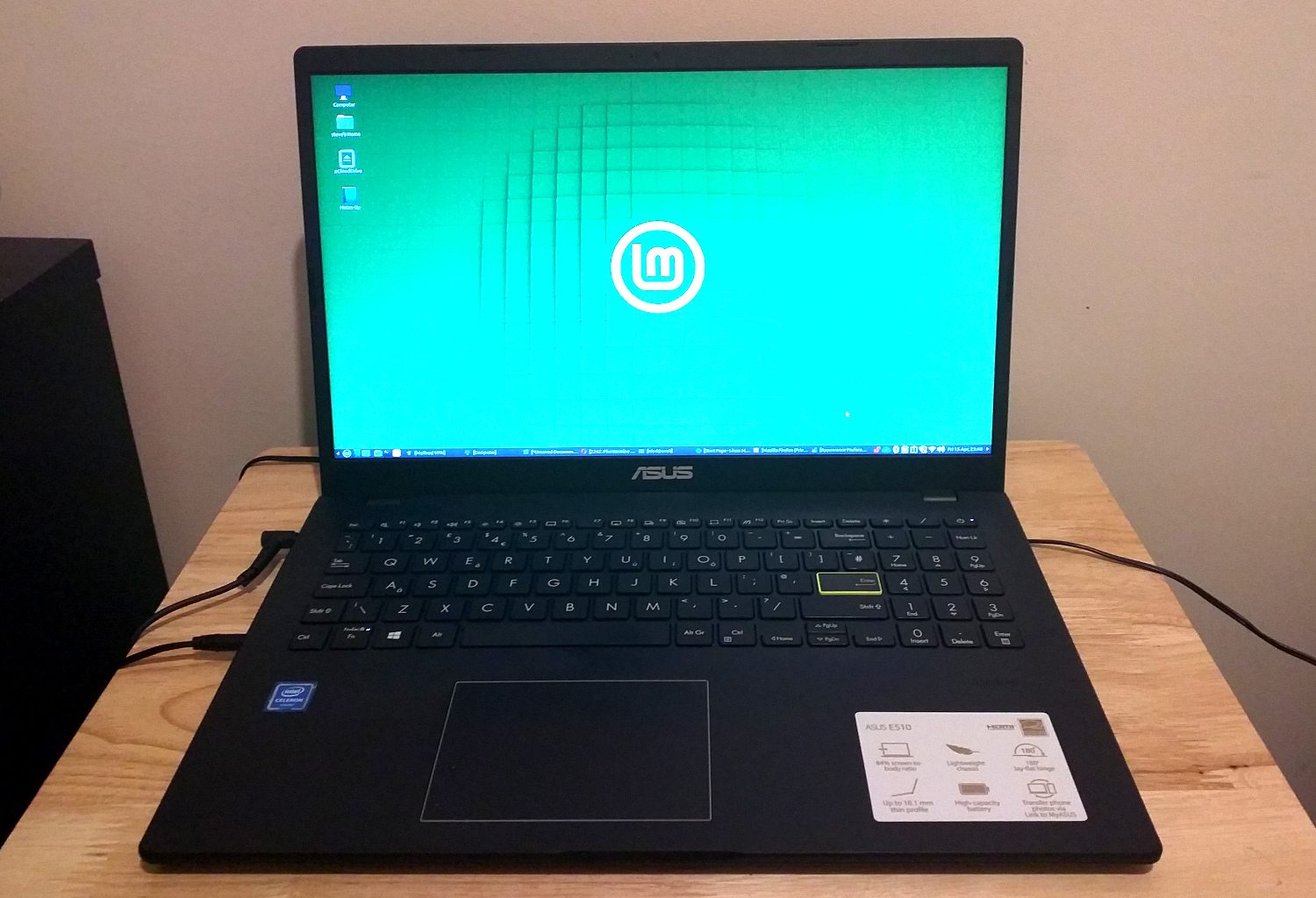
I just bought a new laptop computer. It’s an Asus E510MA. The first thing I did was remove Windows 10 and replace it with Linux Mint – Yay! Screw you Microsoft.
However, although Linux Mint was easy to install on the machine, I encountred and early teething problem. I could not connet to Wi-Fi. Worse still, my new Asus E510MA was telling me no Wi-Fi connections were available.
I knew this was not the case because my two previous computers were sitting beside my new Asus and the internet was working on both of them just fine.
It was very handy to an alternative way to get online because I needed to find a solution to this frustrating Wi-Fi connection problem.
I’m sure I’m not the only person who will buy an Asus E510MA and give Windows the boot in favor of Linux. I’m equally sure I won’t be the only person who installs Linux Mint on an Asus computer and has a Wi-Fi connection problem, so I’m going to share my fix.
Unfortunately, you will need an alternative way to get online. You could connect to the net via an ethernet cable. I’m fortunate enough to have a Ranber AR9271 802.11N USB WiFi Antenna. I plugged it into the the ASUS and it was ready to go right out of the box.
The Wi-Fi connection problem is due to problems with one of the drivers. If you cannot get online, it’s possible you could download the driver to your phone or another computer and then transfer it to you ASUS via a USB flashdrive.
I’m not going to beat about the bush with this. The fix will either work for you or it won’t.
The reason why your Asus E510MA won’t connect to Wi-Fi is probably because Linux Mint needs the RTL8821CE driver.
I was able to get online with my USB Wi-Fi antenna, so I installed the driver via the Terminal. If you need to try and install it another way, I’m not qualified to advise you. Try doing an internet search for “Realtek RTL8821CE driver.”
How to Install the Realtek RTL8821CE Driver Via the Linux Mint Terminal
Here are the commands you need:
sudo apt update
sudo apt install bcmwl-kernel-source
sudo lshw -C network
sudo apt install rtl8821ce-dkms
I copied and pasted these commands from my terminal history, so I know they are the exact commands I entered.
They worked for me. I’m hoping it will work for you too. If not, I’m sorry I could not be more help. I’m still pretty much a Linux newbie. One of the things I do on this blog is share the problems I have and the solutions I find.
This driver works in my Asus E510MA and I no longer have any problems getting online using the internal Wi-Fi card.
Good Luck.
 My Linux Adventure
My Linux Adventure 
